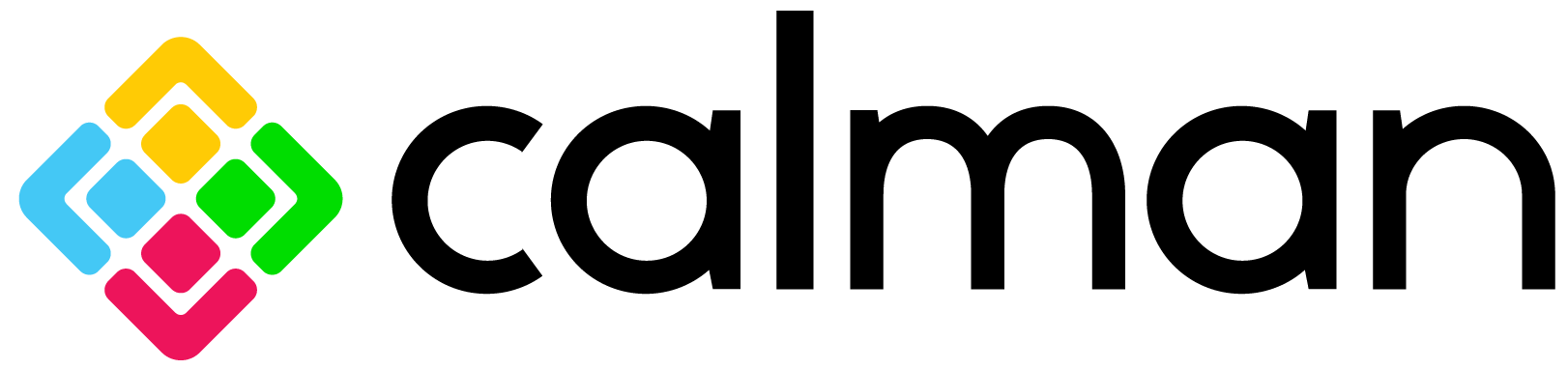
Tag: 3D LUT
Using DaVinci Resolve with Calman
July 13, 2021DaVinci Resolve color correction software interfaces directly with Calman Display Calibration Software to create a display calibration 3D LUT file for a secondary display driven through a Blackmagic Design video output device…
Categories: CalibrationOSEE Monitors
August 3, 2020Calman Display Calibration Software can automatically create optimized calibration 3D LUTs for OSEE monitors. Calman creates a custom LUT file, optimized to calibrate the OSEE monitor to the selected performance standard….
Categories: Display GuidesKonvision Monitors
August 3, 2020Calman Display Calibration Software can automatically create multiple optimized calibration 3D LUTs for the entire line of Konvision monitors, with the exception of the small KRM-208A. Calman controls Konvision internal test patterns while it creates a custom LUT file, optimized to calibrate the Konvision monitor to the selected performance standard….
Categories: Display GuidesEIZO Monitors
August 3, 2020Calman Display Calibration Software can automatically create optimized calibration 1D or 3D LUTs for EIZO monitors equipped with a self-calibration sensor….
Categories: Display GuidesDolby PRM-4200
August 3, 2020Calman Display Calibration Software can automatically create an optimized 3D calibration LUT for the Dolby PRM-4200 monitor. Follow the procedure below to automatically create and load an optimized 3D LUT monitor calibration file into one of the Dolby monitor’s Custom operating modes….
Categories: Display GuidesCalman Eyeglass Guide
August 3, 2020Information on the Calman Eyeglass 3D LUT Visualization Tool…
Categories: GeneralAtomos Monitors Guide
August 3, 2020Calman takes advantage of the internal 3D LUT feature of the Atomos Shogun Inferno, Shogun Flame, Shogun Studio, Ninja Flame, and Ninja Assassin monitors to calibrate the monitor with a 33x33x33 16-bit 3D cube lookup table (LUT). Atomos monitors support 3D LUTs in the industry-standard .cube format and provide multiple LUT memory slots. The Atomos monitors provide an internal test pattern generator that can be controlled by Calman….
Categories: Display Guides3D LUT Types
August 3, 2020An overview of the types of 3D LUT’s Calman can generate…
Categories: General