A Report on Display Gamma Measurements
By Joel Barsotti and Tom Schulte
Many displays dynamically adjust their luminance levels based not only on individual pixel stimulus levels, but also on the average picture level (APL) of an entire frame. This dynamic luminance adjustment complicates the accurate characterization or adjustment of gamma for these displays.
This report examines the gamma relationship between a display’s pixel input values and its luminance output values. We examine how a display’s gamma is specified and how it is normally measured. We see how a display’s gamma measurement and/or adjustment is complicated by dynamic luminance changes that are based on average picture level. We also examine the latest standard for measuring the gamma performance of these displays with dynamic luminance levels.
We then present a type of test pattern that maintains a constant APL, despite changes to its measurement stimulus level. We present an innovative method of maintaining constant APL at any desired window size or APL, as well as constant chromatic, to maintain accurate gamma measurements not only for grayscale levels, but for all colors.
Dynamic Luminance Levels
Many display technologies dynamically adjust the luminance levels of the display, depending upon the average picture level (APL) of the currently displayed image. These displays include plasma panels with ABL, LCDs and PDPs with global and local dimming, and projectors with auto iris.
For many displays, there is a static relationship between a particular pixel value at the display’s input and the resulting luminance that the display produces at that pixel position. However, for the display technologies mentioned above, the values of all the other pixels in the frame have a dynamic effect on the relationship between a particular pixel value at the display’s input and the resulting luminance that the display produces at that pixel position.
This relationship between each of a display’s pixel input values and its luminance values is formally known as the display’s electrical to optical transfer function (EOTF). Informally and historically, the relationship has been known as display gamma (symbol γ).
Display Gamma
The CRT electron guns in analog CRT displays have an inherent input-voltage vs. output-luminance transfer function that is nonlinear. This voltage-to- light CRT transfer function is characterized by the formula

where Lout is the output luminance value, Vin is the input drive value, and gamma is approximately 2.4 (extremely affected by black level setting). Serendipitously, the nonlinear response of a CRT complements the nonlinear response of human vision, making equal encoded luma steps in a video signal correspond closely to equal brightness steps at the display screen.
A display’s gamma characteristic critically affects the grayscale tone and color rendering characteristic of the display (Figure 1). Program content was historically authored to a desired look on reference CRT displays, and, to maintain content interchange, modern content continues to be authored on digital displays that (somewhat inconsistently) match the gamma characteristic of the now-obsolete reference CRT displays.
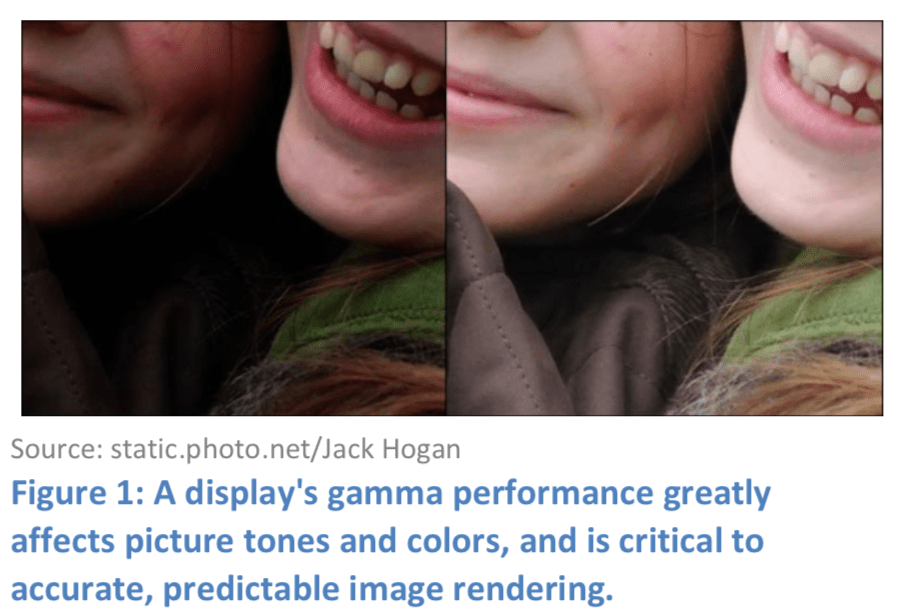
Since modern digital displays, unlike CRT displays, do not have an inherent gamma (EOTF) characteristic, and since there hadn’t been a target previously recommended for display EOTF (BT.709 specifies source OETF, but not display EOTF), there was an industry need for a display gamma (EOTF) specification.
The ITU recently published ITU-R BT.1886 (03/2011), their recommendation for the EOTF for non-CRT displays used in studio production. The BT.1886 EOTF equation maintains the approximate CRT gamma of 2.4, but adds factors for a display’s white luminance and black luminance, to equalize the perceived contrast across non-CRT and CRT displays with different white luminance and black luminance levels.
Gamma Measurement
Because the gamma performance of a display is so critical to accurate, predictable image rendering, we often want to determine how a display’s gamma characteristic has been designed by its manufacturer, or we want to adjust the display gamma to a predetermined target.
To measure a display’s gamma, we typically display ten or more test patterns, with the stimulus levels (pixel values) of the individual patterns distributed across the grayscale range of interest. We measure the luminance that the display produces with each test pattern and chart the results, to produce a visual representation of the display’s gamma performance (Figure 2).
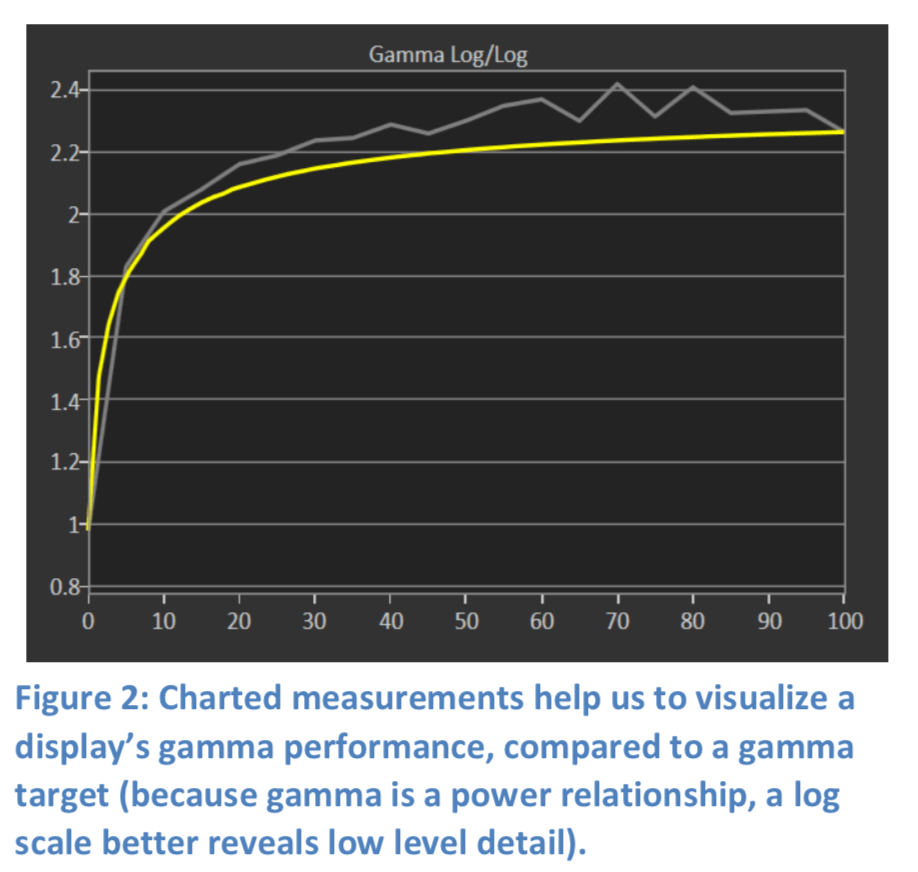
When we measure a display’s gamma performance, we are attempting to determine how the display will render the image content that we normally send to the display. We want to know how much luminance the display will produce in parts of an image with lower-level pixel values, as compared to parts of the image with reference white pixel values.
For some types of displays, the luminance that the display produces for an area of an image at full- white (e.g. pixel values of 940, 940, 940) remains constant, regardless of the pixel values for the remaining image area.
With these displays, it doesn’t matter whether you measure an image with just a small patch of full white or an image that is entirely full white (Figure 3). In either case, the display produces the same luminance in the full white area.
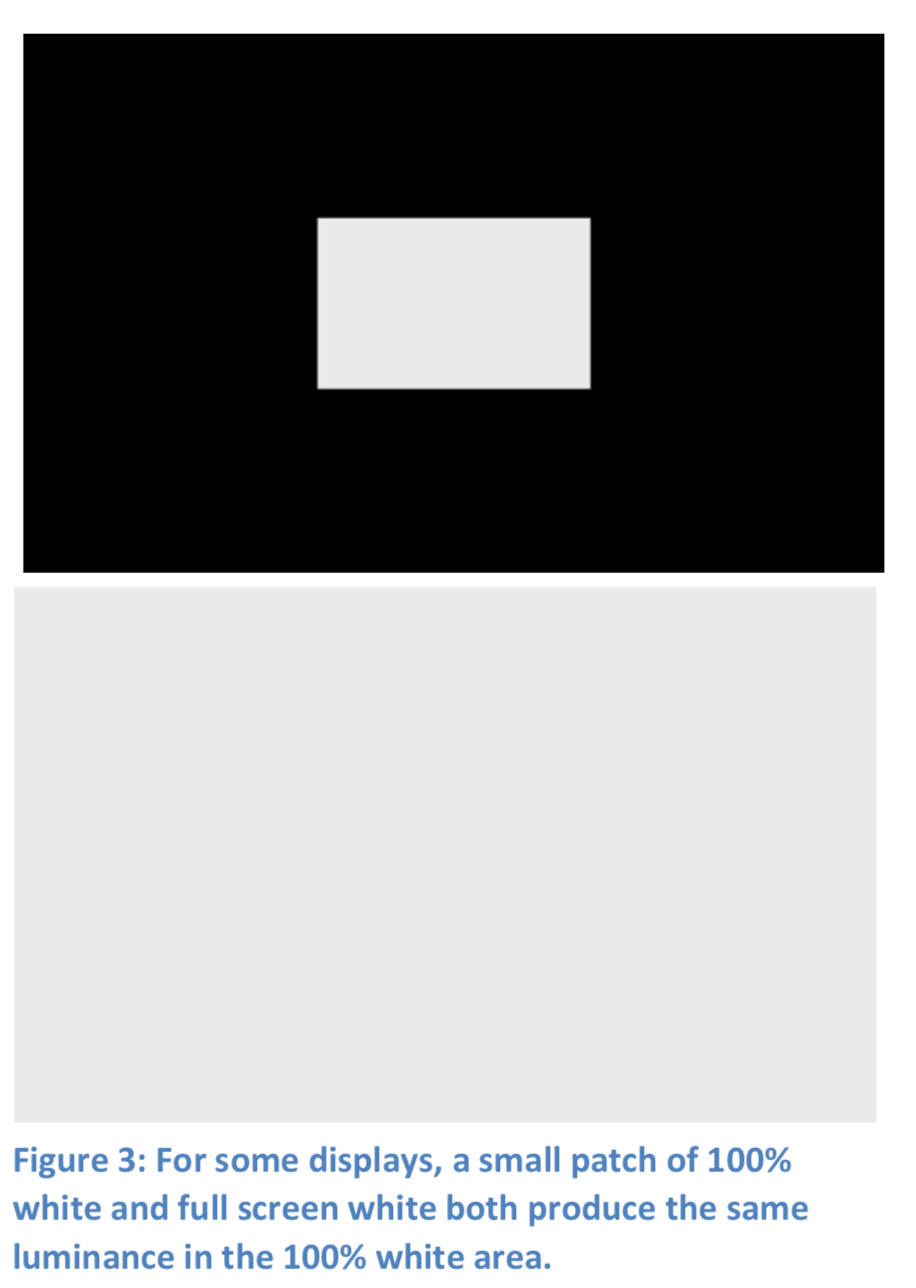
Dynamic Displays
There are a number of display types, however, that produce different amounts of luminance at a particular pixel level, depending upon what the pixel levels are for the remainder of the image.
For this type of display, the luminance of a full white area of the image dynamically changes as the average pixel level of the entire image changes (Figure 4). These displays, that dynamically change their luminance as the average pixel level changes, include all plasma display panels (PDPs), LCDs with global or local dimming enabled, and projectors with auto iris enabled.
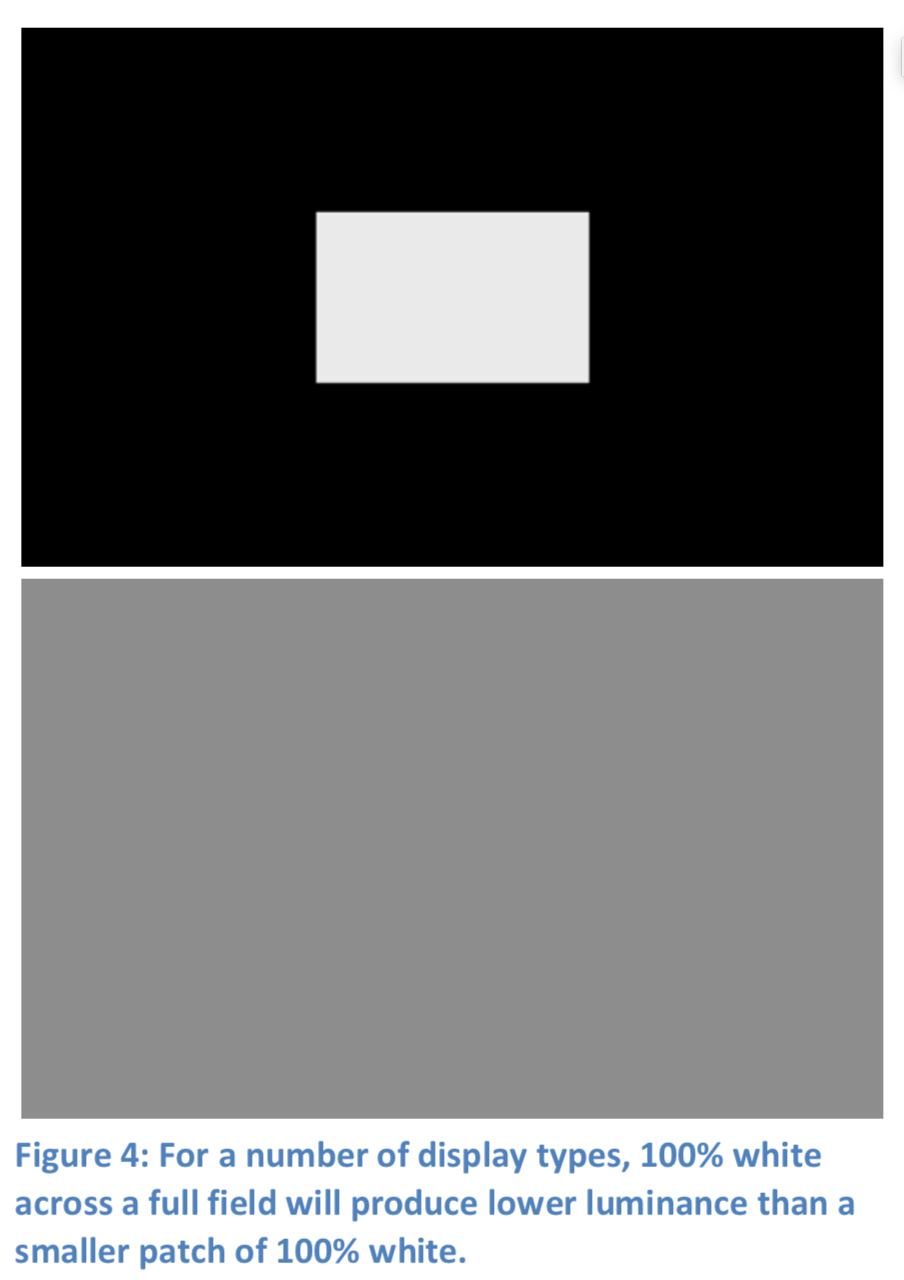
Because plasma display panels generate significant heat and a high power supply load when producing high luminance across a significant area of a scene, all plasma displays include an Automatic Brightness Limiter (ABL) to protect their power supplies, to reduce phosphor aging, and to limit their energy consumption.
During a scene with a high proportion of bright elements, the ABL circuit limits the panel’s luminance (dims the entire picture) to limit power consumption. During a scene with a lower proportion of bright pixels there is less limiting effect. Depending upon the proportion of bright pixels in the entire image, this changes the amount of light a plasma panel produces at any particular pixel drive level (Figure 5).
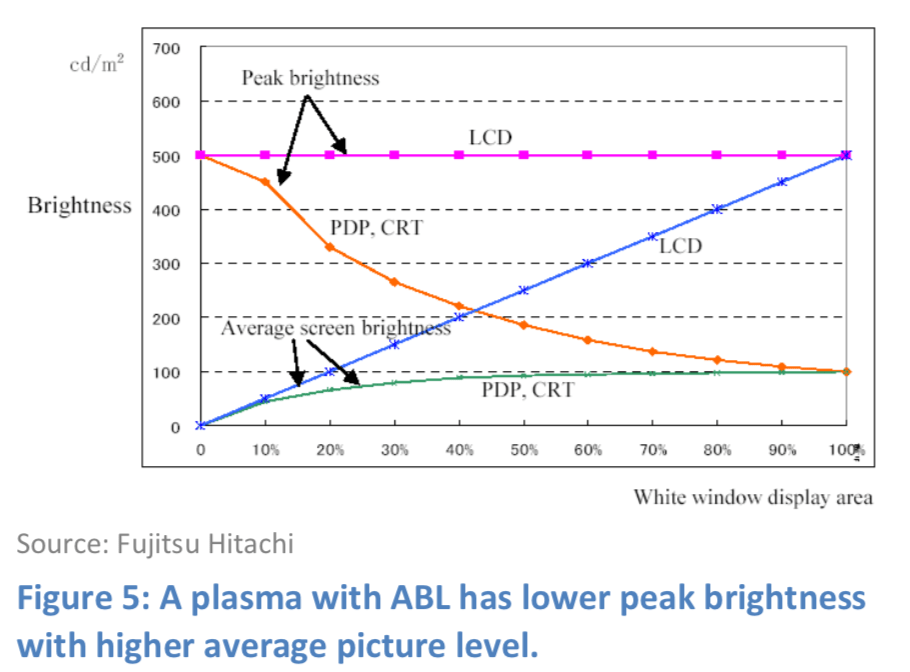
Global or local dimming in LCDs and PDPs, and auto iris in projectors also have the effect of dynamically changing the luminance produced at a particular pixel drive level, depending upon the proportion of bright pixels in the rest of the image. This has the effect of dynamically changing the gamma performance of a display, depending upon picture content. So, what is an appropriate method to measure or adjust the gamma performance for a display that dynamically changes its luminance with picture content changes?
Read on…
Average Pixel Level (APL)
The proportion of bright pixels in an image has been historically referred to as the image’s average picture level (APL). Though, as Charles Poynton indicates in the following definition from his book Digital Video and HD: Algorithms and Interfaces, Second Edition, (2012), APL currently better represents the term average pixel level.
APL, average picture level
A historical term, now ambiguous.
APL, average pixel level
The average of luma (Y’) throughout the image area of a frame, sequence, scene, or program. Average pixel level is preferred to the historical term average picture level for disambiguation, to make clear that it is gamma-corrected pixel values (not their luminance or tristimulus equivalents) that are averaged.
ARL, average relative luminance
The average of luminance (Y) throughout the entire image area of a frame, sequence, scene, or program. ARL is a linear-light measure (unlike average pixel level).
Charles further explains the relationship of APL and ARL in his following AVS Forum post: https://www.avsforum.com/t/1046712/avs-apl-study- adjunct-to-avs-contrast-project/60
“APL, as the term is used by a video engineer, stands for average picture level, and refers to the mean of the Y’ component (luma) component across the image area of a frame (or sequence, or movie, or whatever).
“Average luminance – more correctly, average relative luminance – is the mean of the true CIE linear-light luminance across the image area of a frame or sequence, relative to reference white luminance.
“The math that relates the two isn’t simple, and it can’t be done at all absent all three components R’, G’, and B’ or Y’, CB, and CR. Apart from the special case where R’, G’, and B’ are all equal to either zero or one – notably, 100% colour bars – APL and average luminance differ, and sometimes dramatically.
“At a display, video R’, G’, and B’ signals (for our purposes, scaled to 0=reference black and 1=reference white) are each raised to a power of between 2.0 and 2.5 to yield linear-light RGB components that are directly related to luminance. That act maps 0.5 on the video scale to about 0.18 in relative luminance.
“So: Don’t mix up the two!
“The APL of broadcast video is very roughly 50%; its average luminance is very roughly 18%.
“The average luminance of a movie as presented in the cinema – and not necessarily a dark movie – is roughly 10%
“The average luminance of a movie as transferred to DVD or Blu-ray is up for discussion, but I’d make a guess somewhere between 10% and 18%, say 14%.”
Program Content APL
Continuing on Charles’ point, the industry often does mix up the related metrics of average pixel level and average relative luminance. Average pixel level is a characteristic of the signal that is applied to a video display. Average relative luminance is a characteristic of the luminance produced by the display. These are related, of course, by the display’s gamma, plus any ABL, global or local dimming, or auto iris effects that may be active.
Often, however, when someone references APL, they are thinking of screen luminance levels. They might think of the 18% average luminance level of a broadcast program, for example, and consider that the program’s APL. In that case, the program APL is not 18%, but about 50% (Figure 6).
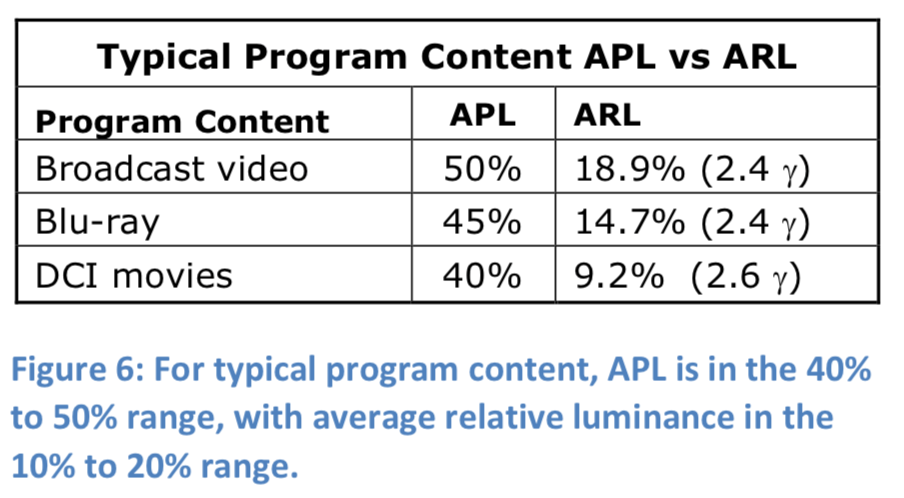
Conventional Test Pattern APL
Both full field and window (partial field) test patterns have been used to test display gamma. The APL of both full field and window test patterns changes, though, as the measurement stimulus level changes.
Full Field Test Patterns
A full field test pattern (Figure 7) has an APL that is the same as the pattern stimulus level (pixel level).
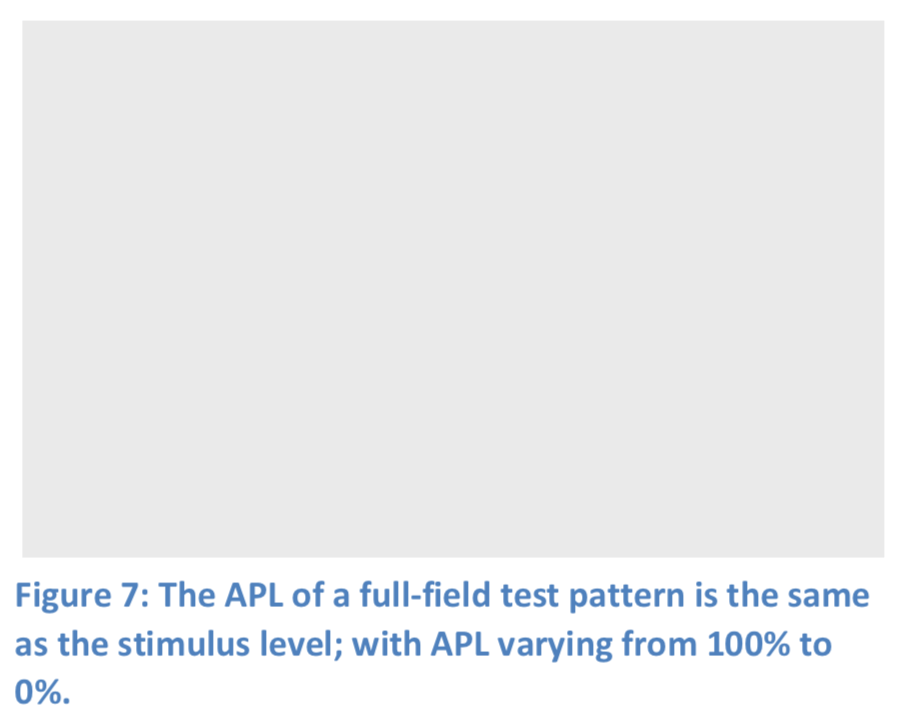
A full-field test pattern produces 100% APL at 100% stimulus, with proportionally lower APLs at lower stimulus levels. The APL varies from 100% to 0%.
This extreme APL change is okay when testing LCD panels with dimming disabled or projectors with auto iris disabled, but is not appropriate for testing displays that dynamically change their luminance levels, depending upon the APL of the currently displayed image.
Window Patterns, Black Background
Window patterns with a black background have been in use for a long time for display measurements. These patterns minimize the APL change when switching between different stimulus levels, as compared to full field test patterns.
A window pattern that fills 25% of the screen (Figure 8), with a black background, produces 25% APL at 100% stimulus, with proportionally lower APLs at lower stimulus levels. The APL varies from 25% to 0%.
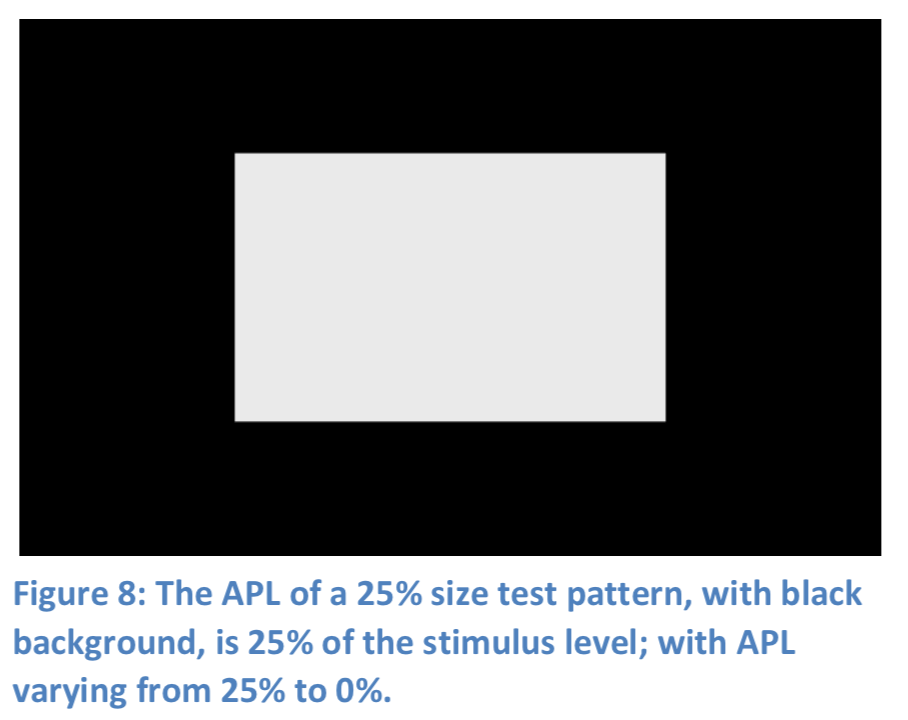
A window pattern that fills 10% of the screen (Figure 9), with a black background, produces 10% APL at 100% stimulus, with proportionally lower APLs at lower stimulus levels. The APL varies from 10% to 0%.
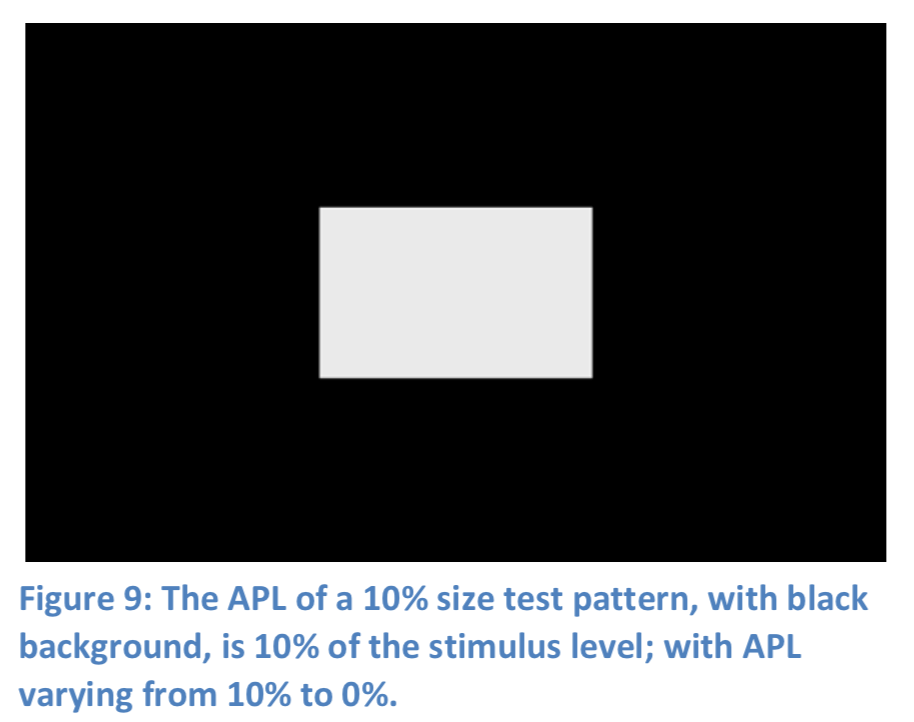
You can see that smaller size window patterns, with a black background, result in a smaller APL change as the measurement stimulus level is varied from maximum to minimum. But, any window pattern with a constant background level is not a constant APL test pattern.
Window test patterns have long been thought to be appropriate for measuring displays with dynamically changing luminance levels. However, a window pattern with any constant background level still has a changing APL as the measurement stimulus level changes. This still results in dynamically changing measurement conditions.
Display Measurement Standard
The International Committee for Display Metrology (ICDM), part of the Society for Information Display (SID) Definitions and Standards Committee, was charged with updating the Flat Panel Display Measurements Standard that had been used extensively by the industry since its publication by VESA in 2001. The ICDM published its Information Display Measurement Standard (IDMS) in May of 2012, with recommended procedures to quantify electronic display characteristics.
ICDM Chair, Joe Miseli, says, “The IDMS is … a defining work for evaluating displays and is the most comprehensive display measurement and metrology standard yet produced. It provides a full set of common and more specialized display measurement procedures to characterize display performance.
It also includes new and innovative measurements never before standardized for characterizing modern displays…. It builds upon the tremendous amount of work of many, especially the editor-in-chief, Ed Kelley, a former NIST physicist and one of the foremost metrologists in the display industry today.”
The IDMS standard is available as a free download. ICDM download site – https://www.icdm-sid.org/ SID website – https://www.sid.org/ICDM.aspx
To measure the gamma of display technologies that dynamically adjust luminance based on image content, the IDMS standard specifies test patterns that maintain a fixed average pixel level (APL) (page 86). One IDMS implementation of fixed APL is a test pattern with a center stimulus window and a background that changes pixel level to counterbalance the luminance changes in the center window (Figure 10).
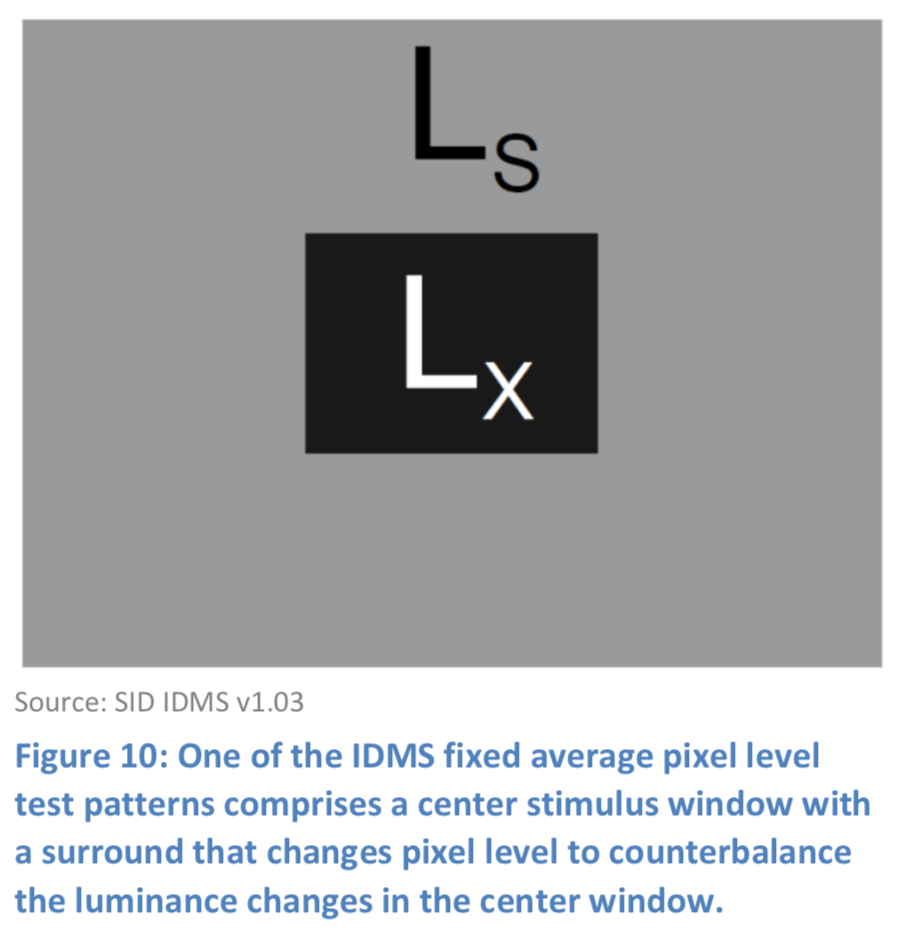
Constant APL Test Patterns
When you are measuring a display that dynamically adjusts its luminance based on image content, you don’t get meaningful gamma measurements with test patterns that each have a different APL. Each test pattern, each with a different APL, causes the display to exhibit a different dynamic luminance characteristic.
If most of the scenes in viewed image content are going to be at 25% APL, you probably want to determine the display’s gamma performance at 25% APL. Likewise, if most of the scenes are going to be at 50% APL, you probably want to determine the display’s gamma performance at 50% APL, to get the most representative model of the display’s luminance characteristic for that average pixel level.
A constant APL test pattern maintains the same APL across the measurement stimulus range. As the stimulus level in the center window changes, the background level changes to compensate, keeping the total light output constant.
By maintaining a constant total light output on a plasma panel, its power draw also remains constant, which maintains a constant ABL state.
This allows a plasma panel to be tested at an APL and ABL state that is representative of average program content.
Calman Constant APL
Calman provides constant APL patterns at four fixed average pixel levels:
- Constant APL 10, for 10% APL
- Constant APL 18, for 18% APL
- Constant APL 25, for 25% APL
- Constant APL 50, for 50% APL
These constant APL test patterns comprise a center window, a window surround, and a background (Figure 11).
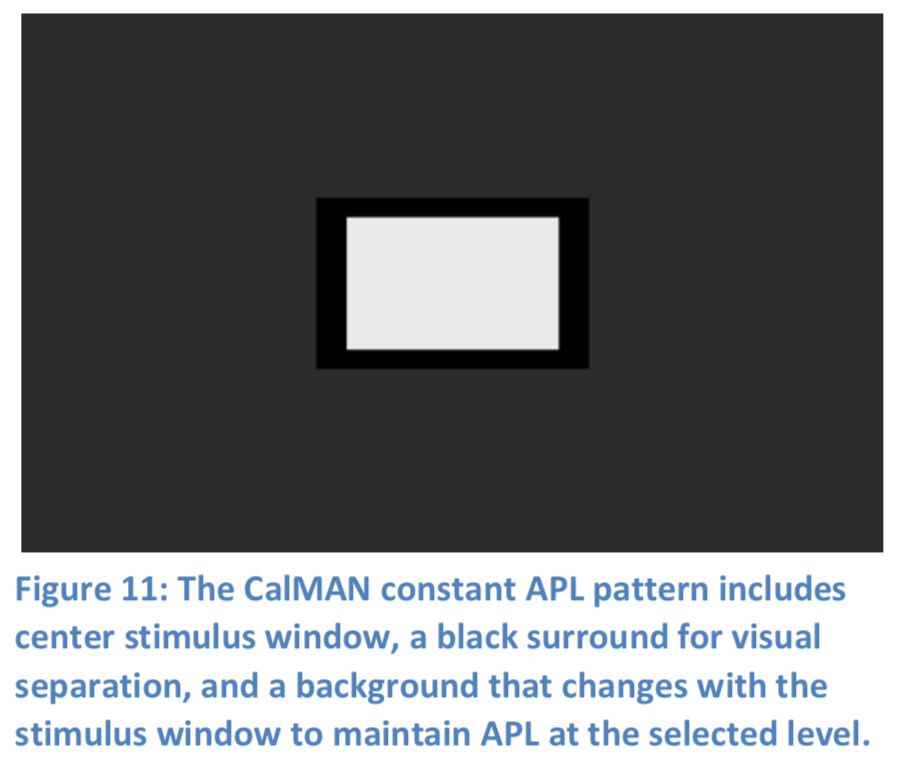
Center Window
The center window for the four constant APL test patterns is at the currently selected stimulus level, ranging from 100% white to 0% black. The window size is approximately 5% of the area of the total image frame.
Window Surround
The window surround is always at 0% black. This surround serves to visually separate the stimulus window from the background.
Background
Calman changes the background level, depending upon the currently selected stimulus level in the center window. The background level is calculated to balance the center window and the window surround, to come as close as possible to producing the selected APL.
For example, when the Constant APL 10 pattern is selected, 10% APL is the target. As the center window is set to higher and higher stimulus levels, Calman automatically steps the background to lower and lower pixel levels, maintaining the average of the entire frame at 10% APL.
User Defined Constant APL
Calman also provides a Constant APL test pattern that can be user-defined. The user can select the Pattern Size, to select the size of the center stimulus window, and the Pattern APL, to set the APL of the overall pattern.
This gives more flexibility in selecting different combinations of window size and constant APL. However, to maintain a constant APL across the entire stimulus range, the Pattern size can be no larger than the selected Pattern APL.
Constant Chromatic
As well as maintaining a constant average pixel level for the Constant APL test patterns, Calman also maintains the test patterns as constant chromatic.
Calman maintains a constant average chromaticity across the test pattern frame to be equal to the chromaticity of the color space target.
When stimulus colors other than neutral gray are selected, the background color is automatically set to a complementary color to maintain a chromaticity across the frame that averages out to the selected white point. For example, when a shade of yellow is selected for the main stimulus, a shade of blue is set for the background (Figure 12).
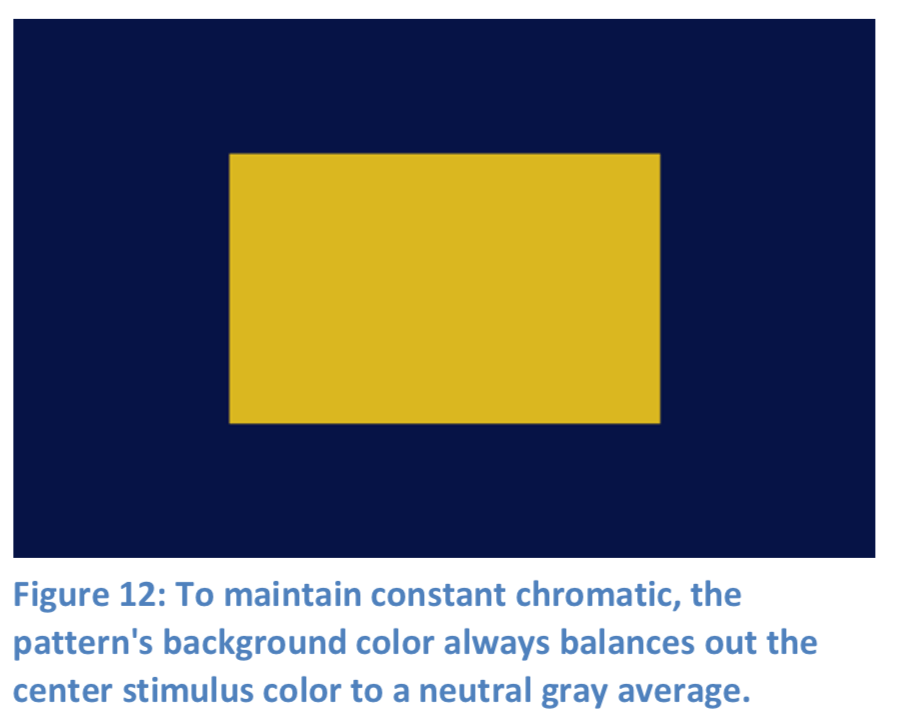
Constant chromatic test patterns maintain accurate gamma measurements and adjustments for colors as well as for grayscale levels.
Gamma Test Methods
To accurately measure or adjust a display’s gamma, you need to minimize the effects of global or local dimming, auto iris, and ABL.
For flat panels, you should either disable global and local dimming, or select the lowest setting, before measuring gamma.
For projectors, you should always disable auto iris or select its lowest setting.
If you are unable to totally disable either dimming or auto iris, use a constant APL test pattern to minimize their effects on any display measurements.
For plasma panels, to constrain the effect of ABL to the average picture level of the expected content, use constant APL test patterns. We want to measure or adjust gamma in the picture condition that is most prevalent.
If you are unsure of a display’s characteristics, using a constant APL test pattern will never produce inaccurate display measurement results.
You don’t want a different APL for each different test pattern. That would mean that both the stimulus level and the APL are changing during the gamma measurement. We want to test gamma at one or more fixed APLs. Each gamma test will involve only one variable, the stimulus level.
If you want to test multiple variables (i.e. stimulus and APL), test only one variable at a time. Use a constant APL pattern (e.g. 50 APL) to test a display’s gamma at that APL across the stimulus range. Then, switch to another constant APL pattern (e.g. 25 APL) to test the display’s gamma at that APL.
Conclusion
Many display technologies produce different luminance at black, gray, and/or peak white levels, depending upon the average picture level (APL) of the image. These display types include plasma and LCD panels with global or local dimming, plasma panels with ABL, and projectors with auto iris.
A display’s gamma performance, which is critical to accurate image rendering, is determined by measuring test patterns at various stimulus levels. If the test patterns also change average picture level as they change stimulus levels, many displays produce a different luminance, not only in response to the changed stimulus level, but also due to the changed
APL. In this case, a gamma test indicates not only the expected effects of stimulus level changes, but also the effects of APL changes.
Because a frame of picture content is always at a single APL and because most picture content averages out to an APL within a moderate range, we normally want to test at one, or possibly two different, APLs to accurately characterize a display’s gamma performance.
A constant APL test pattern allows us to stabilize the ABL effect in plasma panels, stabilize any dimming or auto iris action that can’t be disabled, and test at an APL that is representative of average program content. This allows a gamma test to measure only the effects of stimulus (picture) level changes.
Calman constant APL test patterns are available at a number of fixed APLs and at user-defined APLs. The Calman test patterns are also constant chromatic, minimizing any display changes due to any effect other than the desired stimulus level change. This enables the most accurate gamma measurements and adjustments that are possible, on any display type.