How to deactivate a license from an activated device.
A Calman license can be transferred from one computer to another.
To transfer a Calman license, you first deactivate the software license on the current Calman computer, following the license deactivation method below. You then activate the software license on a new computer installation of Calman.
Note: Each Calman license is limited to ten deactivations.
To deactivate a Calman license:
- Open the Calman main menu from the top-left of Calman
- Select Licensing
- On the Calman License dialog, select Deactivate, and confirm
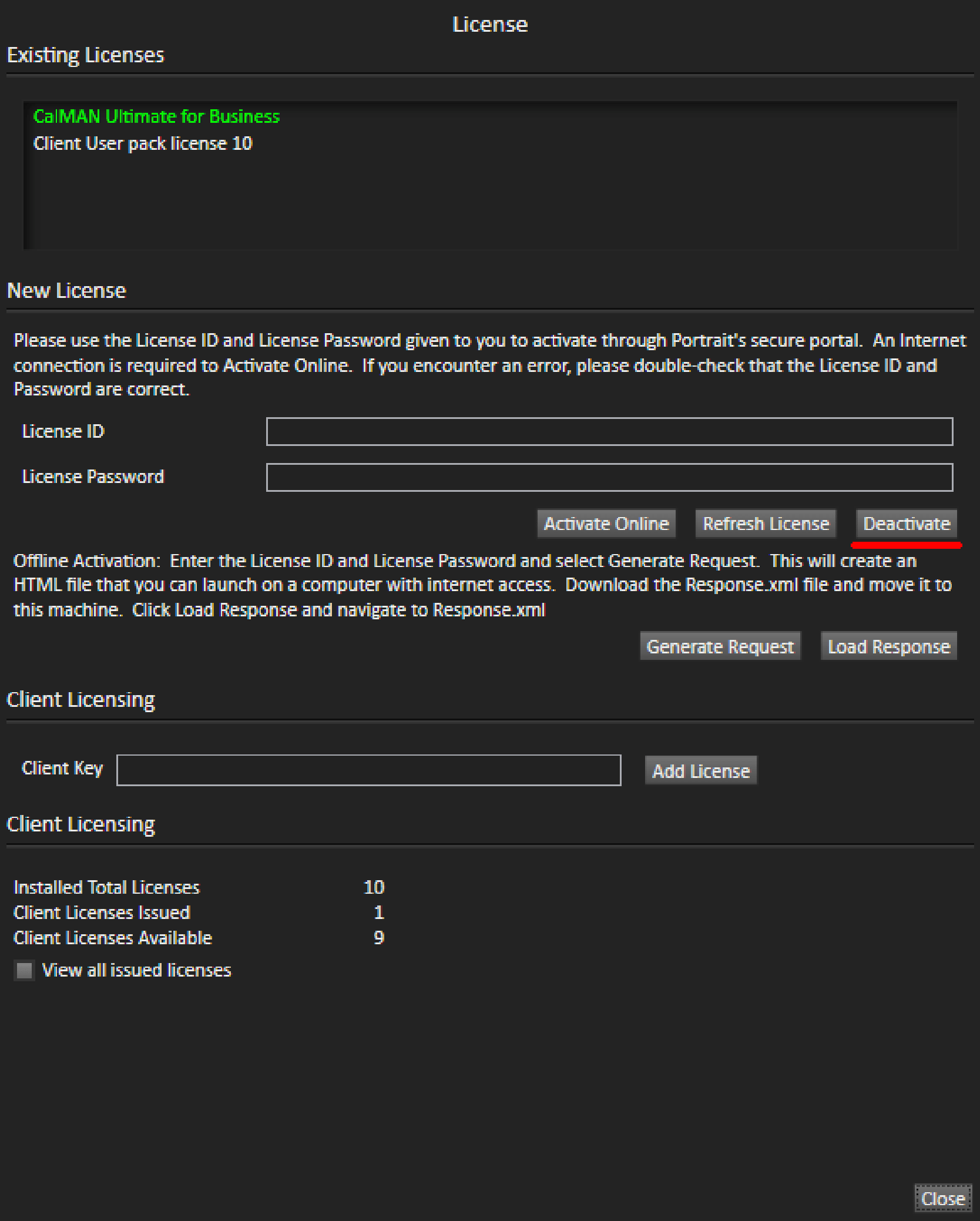
Your Calman license is now deactivated and can be activated on another device by using the steps in Activating a Calman License