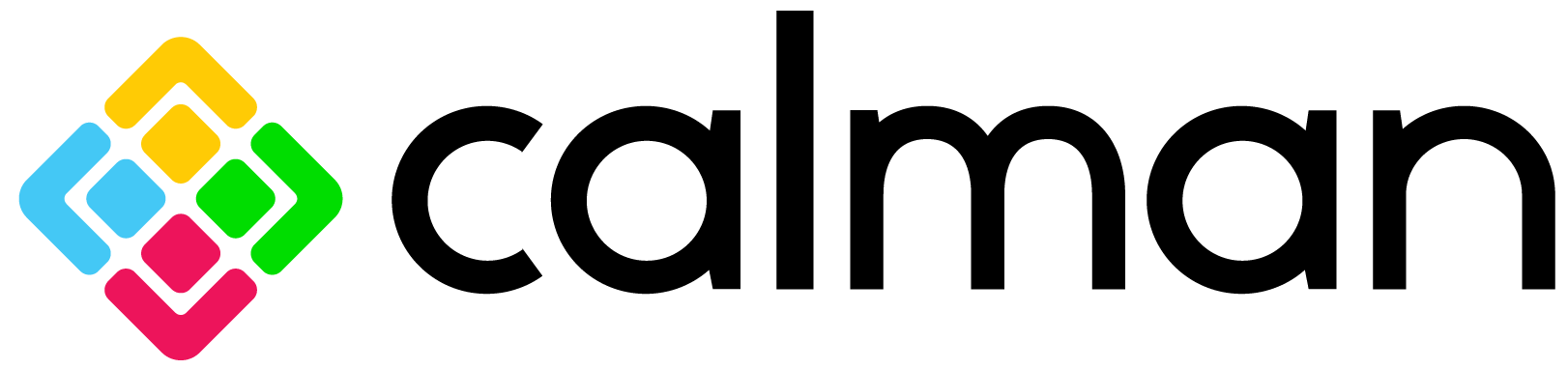
Resource Center
Patterns for Mac
iPhone/iPad Fine Tune Calibration with Patterns
September 1, 2023Requirements Connection For Fine Tune Calibration on supported XDR capable displays (12.9-inch iPad Pro – 5th generation or later): Reference: https://support.apple.com/en-us/HT213349 Reference:…
Apple XDR Calibration with Patterns for Mac
January 9, 2023Introducing Patterns, the quintessential video test pattern generator for macOS. Backed by Metal, Patterns is the world’s first generator to support HDR…
SDR Calibration with Patterns for Mac
February 19, 2025Introducing Patterns, the quintessential video test pattern generator for macOS. Backed by Metal, Patterns is also color management compliant allowing for validation…
Installing Patterns™ for Mac
June 26, 2024Patterns™ for Mac is distributed via the Portrait Displays website as a DMG installer, commonly used by macOS applications Download To…
Connecting Calman to Patterns for Mac
January 9, 2023When using Calman to calibrate a separate Mac computer, Calman can connect to Patterns™ in two modes: Using Patterns™ as a test…
About Patterns for Mac
January 5, 2023Introducing Patterns, the quintessential video test pattern generator for macOS. Backed by Metal, Patterns is the world’s first generator to support HDR…
Activating a Patterns for Mac License
January 5, 2023After you have installed Patterns for Mac on the desired computer, you will need to activate the software on that computer with…