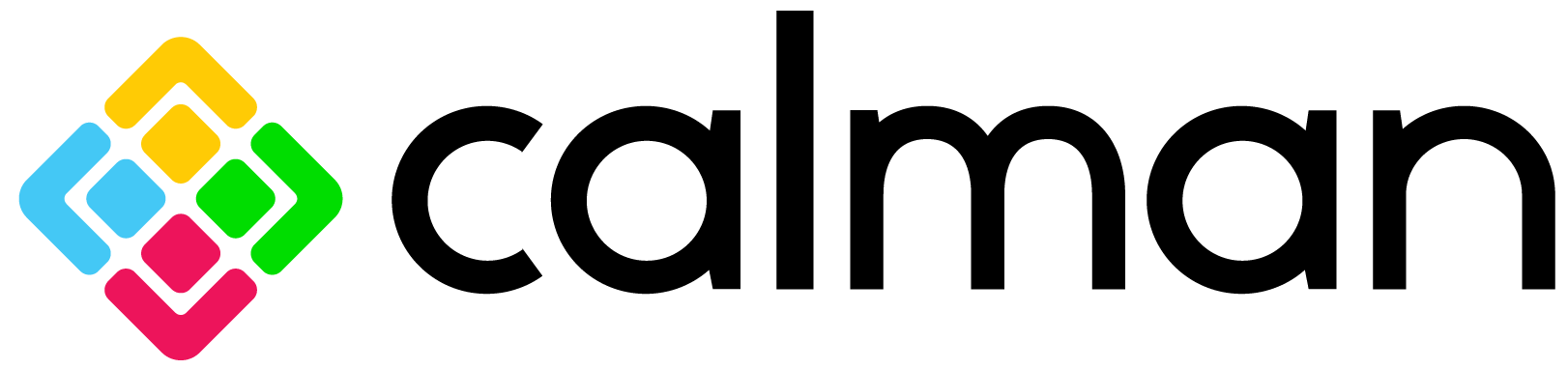
Resource Center
Calibration
Understanding the Color Decoder
August 4, 2020A video display color decoder converts a YCbCr digital video signal back into its original RGB format. Modern video displays with HDMI digital inputs process video signals in YCbCr format. However, at the end of a display’s video processing path, the YCbCr component video signal needs to be converted back to an RGB signal, to be usable by the display’s imaging control device (e.g. electron gun and phosphors in a CRT, imaging chip(s) and filters in an LCD). This conversion of the processed YCbCr component video signal into an RGB signal is done by the display’s color decoder….
Sharpness Adjust
July 25, 2024The Sharpness feature in modern displays was originally designed to visually enhance low-resolution source content by enhancing the brightness transitions at the edges of objects in a scene. This edge enhancement creates a thin halo effect at all image edges….
Picture Mode
July 28, 2023As the first step in display calibration, you should investigate the effects of the various picture viewing modes provided by the display. Each of the provided viewing mode selections contains a unique combination of picture and operational characteristics. You want to select one or more of the available picture modes as a starting point(s) for the calibration. Depending upon the display model, some modes may be less suitable or totally unsuitable for calibration….
Perceptually matching multiple displays in Calman
July 25, 2024The first step is to calibrate your primary Display to your target standard Put your secondary Display into a picture mode and…
Multi-Point Grayscale Adjust
August 3, 2020To calibrate its grayscale tracking, a display may provide only two-point white balance controls, only multipoint white balance controls, or it may provide both. If both types of controls are provided, it is generally best to adjust the two-point controls first, and then adjust the multipoint controls, if necessary….
Luminance Adjust
August 3, 2020After a display’s Brightness and Contrast controls have been accurately adjusted to maximize the display’s dynamic range, the display’s luminance at 100% stimulus (peak white) should be adjusted. Many displays provide a means of setting the overall display luminance, independent of the Contrast control….
LG TV Custom Tone Mapping
January 11, 2023Calman 2019 includes support for the LG (2019) Dynamic Tone Mapping. This feature is used to modify the way the TV’s internal processing handles HDR content that exceeds the panels peak luminance. This is referred to as a Roll-Off point. …
Tags: 20192020HDRLGIntroduction to Colorspace Measurement
July 26, 2024A color model is a system of describing colors as three or four color values or components (i.e. RGB, XYZ, and CMYK). A color space is a specific implementation of a color model that defines a particular set of colors. There are many defined and device-specific color spaces that use each color model….
How to Retarget a 3D LUT
August 3, 2020Create a corrective 3D LUT from a previously saved LUT file with Calman. The LUT Retargeting feature in Calman 5.4 and later allows users to create a 3D LUT for a new colorspace standard from a previously created LUT file. This feature is perfect for those who need multiple calibration profiles per monitor, for instance, if you are working in both Rec.709 and DCI/P3 color standards….
Tags: 3DLUTGrayscale Basics
July 26, 2024The ultimate goal of display grayscale calibration is to perfectly balance each primary color to produce the target white balance color (usually D65) at every grayscale level from black to peak white. The practical goal, however, is to balance the colors to within an acceptable error at each grayscale level, as indicated by the Delta E chart. This insures that video content viewed on the display visually matches the white reference color (D65) that was used when studios and broadcast stations mastered the video content….